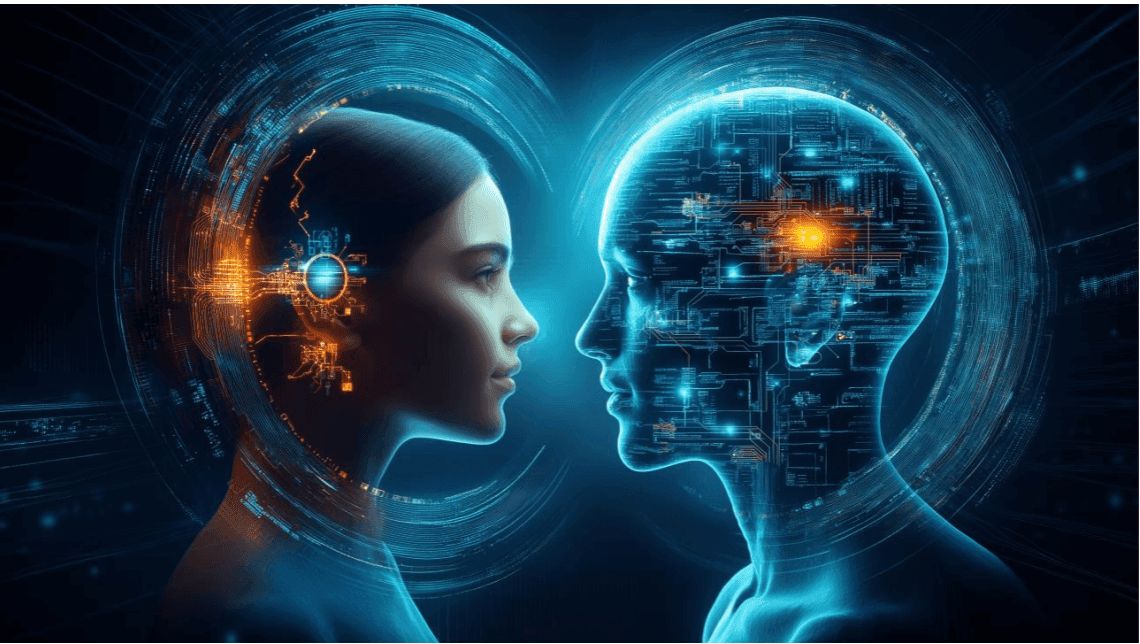No credit card needed – perfect for students, creators, and busy people
Introduction: Life Is Busy, But These Tools Make It Easier
INot too long ago, my daily routine was chaotic. From writing emails to planning blog posts, editing images, and managing my time — I was constantly switching apps and still getting very little done.
Then I stumbled across some free AI tools. At first, I was skeptical — I thought they were only for programmers or big businesses. But I was wrong. I found tools that were free, super easy to use, and actually made my day smoother.
These are the five tools I now use regularly to save time, reduce stress, and get more done — without needing any advanced skills or even signing up for paid plans.
1. ChatGPT – Think Less, Do More
What it does:
This is like your personal writing partner, research buddy, and task planner all in one. You just ask questions or give it a task — and it delivers.
How I use it:
- Brainstorming blog post ideas
- Outlining weekly plans
- Summarizing long articles
- Rewriting text in better tone
Instead of staring at a blank screen, I type a quick prompt and get a full content outline in seconds. I don’t follow everything it says — but it gives me a strong starting point.
It’s also great when I’m stuck and need to think through a problem or plan a new routine. Just explain the situation, and it helps organize my thoughts.
Just go there play with ChatGPT and enjoy the moement
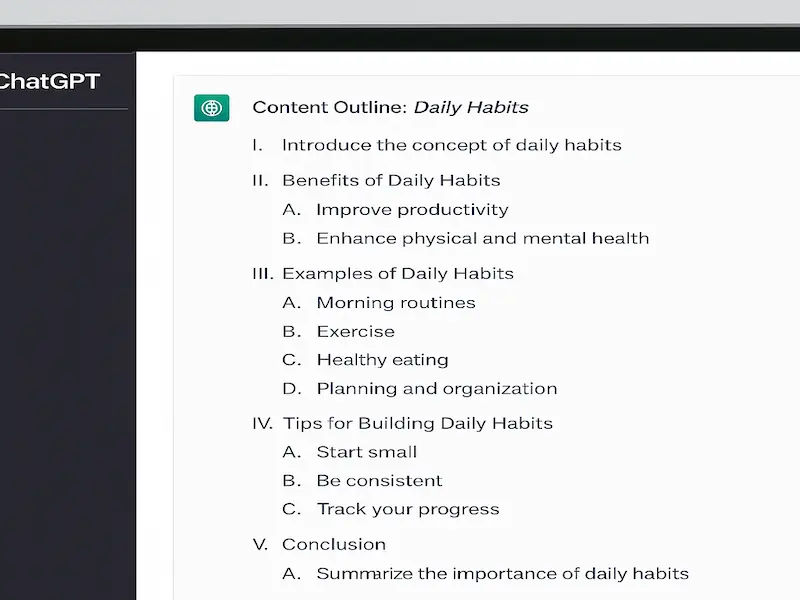
2. Grammarly – Polished Writing in One Click
What it does:
Grammarly checks your grammar, spelling, and sentence clarity as you type. It even helps with tone — like making something sound more confident or more polite.
How I use it:
- Polishing blog drafts before publishing
- Checking professional emails
- Avoiding awkward or unclear sentences
The best part is that it works automatically in Google Docs, email, and even social media. You don’t need to copy-paste anything. The free version has been more than enough for all my blog writing.
If English isn’t your strong area, Grammarly can really boost your writing without making it feel robotica and its totally one of the from Free AI tools
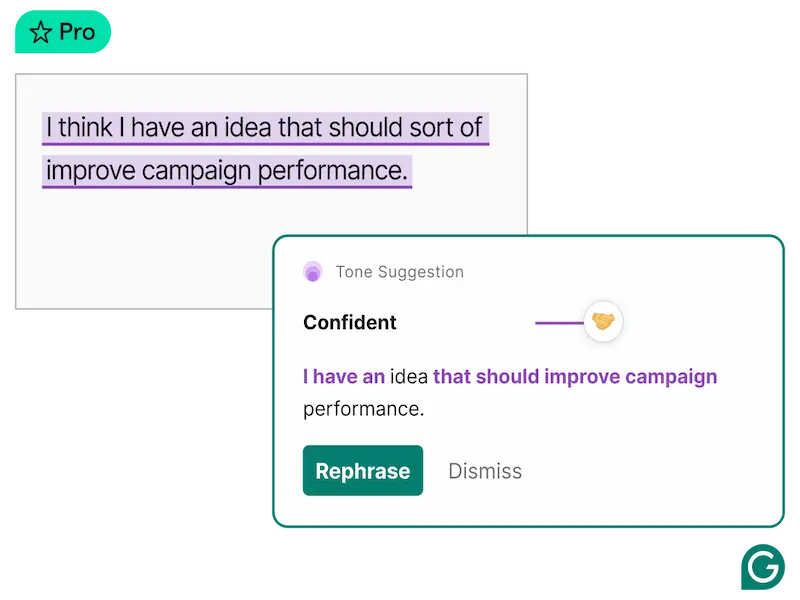
3. Canva AI – Design Like a Pro (Even If You’re Not)
What it does:
Canva’s new AI tools let you design social media posts, banners, and even logos by just describing what you want. It also has templates for everything.
How I use it:
- Making blog banners and thumbnails
- Creating Instagram reels covers
- Designing Pinterest pins
I used to waste hours trying to make something decent. Now, I just write “Instagram story for morning routine in pastel colors,” and Canva gives me options. You can customize everything too, so it feels personal.
It saves time and gives your content a professional look — even if you’re a beginner and go ahead have a look at Canva and its totally one of the from Free AI tools

4. ElevenLabs – Real Voiceovers from Just Text
What it does:
This tool turns any text into high-quality, human-like voiceovers. It’s perfect for content creators, educators, or people who want to narrate videos without recording themselves.
How I use it:
- Creating voiceover for short YouTube explainer videos
- Narrating blog summaries for Instagram reels
- Making educational audio clips
You just paste the script, pick a voice, and it creates an audio file within seconds. No mic setup. No editing. Just clean voice output that sounds natural.
It’s an amazing tool for people who want to get into content creation but are shy about using their own voice and yeah enjoy the ElevenLabs
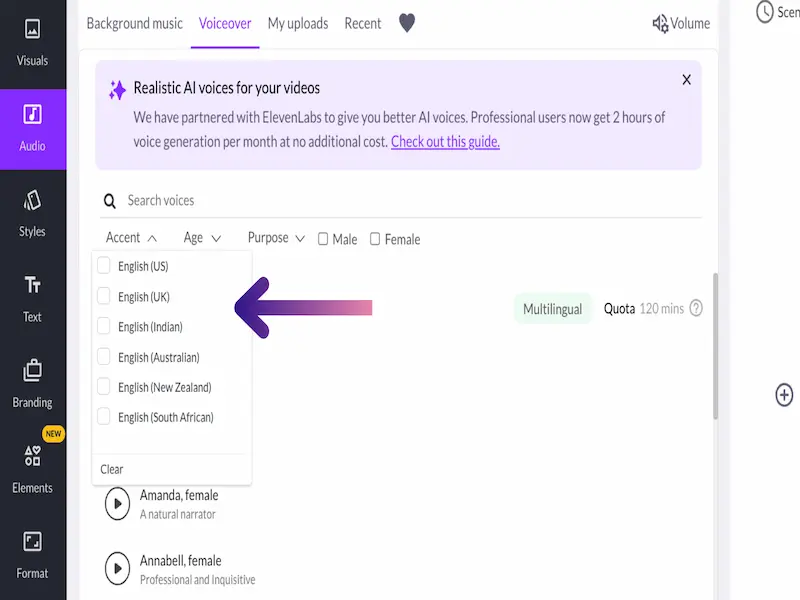
5. Notion AI – Plan Everything in One Place
What it does:
Notion is a workspace app for notes, calendars, and to-do lists — and now it has built-in AI to help with planning, writing, and organizing.
How I use it:
- Weekly content calendar
- Tracking blog progress
- Writing quick task lists
- Breaking down goals into steps
I open a page, type what I’m working on (like “plan 3 blog posts for this week”), and Notion AI helps structure the plan. It saves me from overthinking or forgetting small tasks.
It’s not just another to-do list app — it actually makes planning easier and smarter and play with Notion AI and its totally one of the from Free AI tools
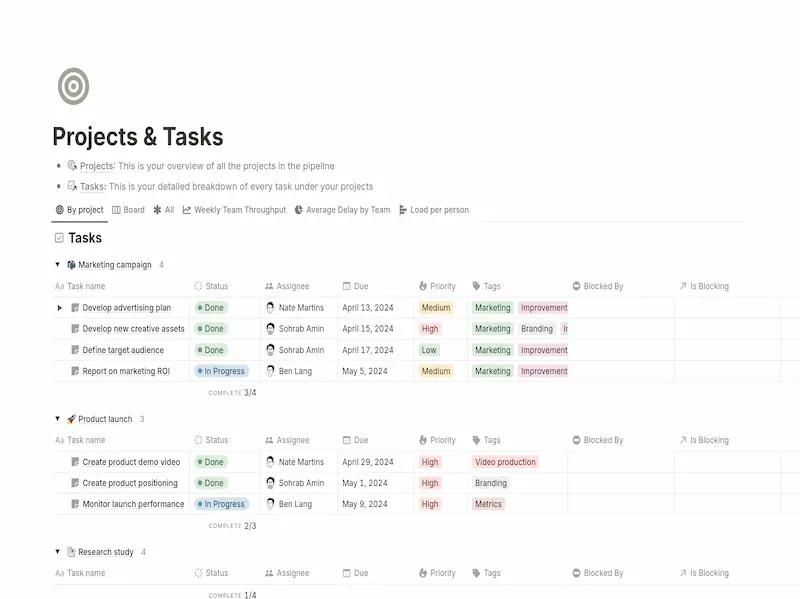
💡 Final Thoughts
If you’re feeling overwhelmed by daily tasks, or just want to do things faster without burning out, these tools can help. You don’t need to be a developer, spend money, or learn complicated software.
Each of these tools has helped me:
- Save time
- Improve the quality of my work
- Stay organized
- Focus on what matters
They’re all free to try, easy to learn, and designed for people like you and me — students, freelancers, creators, or anyone trying to stay on top of things.
Pick one to try today — and you’ll probably end up using all five
For Further Read the next post to get full pictures of free AI tools for beginner and Advanced users.